
Watch the diluted videos.
(Screenshot: Actual Sony DCR-TRV350 photo capture of tape playback, recorded in HiDef 16:9 of another Sony DCR-TRV350 through the "Proscenium" Memory Mix matte frame. Titles added with photoshop.)

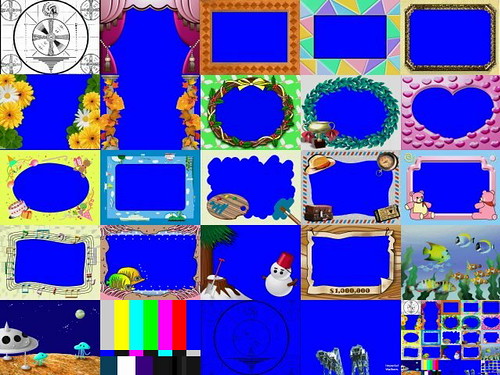 Sony DCR-TRV351 Versus
the Sony DCR TRV-350, What's the difference?
Sony DCR-TRV351 Versus
the Sony DCR TRV-350, What's the difference?
Disney Wizard
Tue, 24 Apr 2007 19:52:49 -0700
Wow, I lucked out.
I love this camera so much I bought eleven of them.
In 2005 I saw this camera on E-bay and did some research on-line before
purchasing it.
It was this article on camerahacker.com that influenced me to choose the DCR-TRV350 NTSC by Sony.
I was intrigued most by Gibbie the hamster for low light and zero-Lux infrared Night Shot recording and also by
time-lapse interval recording because I was planning to capture a week of clouds traveling overhead, which became a yearlong document.
8mm data backup catridges work well and increase the recording time beyond off the shelf consumer tapes. I have successfully utilized 8mm Imation D-160 and D-180 data tapes and Sony D-180 data tapes. There was another Data Backup tape I tried that didn't work at all, I forget the brand but it had no clear window, just an all black cartridge. The only problem I've had with backup data tapes is the tape is so thin, it's easily damaged, and tends to jam in high humidity.
I got a bargain on 100 pre-recorded InFlight news tapes online.
They are Maxell P6-60HMbq Hi8mm 60 minute professional tapes and the thick tapes excel at 30 minutes of Digital8 Standard Play (SP) recording in high humidity, harsh handling and conditions.
With the menu/tape-set to record mode LP, a 1 hour tape lasts 48 minutes because the MPEG4 digital compression requires a slightly faster tape speed to capture the wider bandwidth.
I have one of the cameras pointed out of my back window at the sky at all times.
It is set for interval recording for .5 seconds in 30 second intervals with
color slow shutter engaged.
That works out to one minute of tape for every real-time hour.
Every two days I change the tape, 48 minutes of tape=48 hours of time-lapse.
Color slow shutter is engaged constantly, during the day it has little effect,
and at night nearby aircraft become stuttering streaks of light.
I am ecstatic with the resulting images, the night-time clouds light up with amazing
detail.
I used the double speed playback button, found only on the remote, when I transfered them to DVD, this
blanked the sound and compressed the time lapse to five sunsets an hour -
Amazing footage. Once I turned the camera around the other way and switched on
super night vision in time-lapse hoping to catch my wife twisting up all of the
covers.
Instead I found it was me that was doing so.
She never saw that tape and I stopped complaining.
Super Night Shot also produced some fascinating detail in Disneyland's Pirates of the Caribbean. Just before the first drop Disney floods that area with infrared for their own cameras, to make sure no-one is standing. There are some barrels and stacks of stuff, decoration one would never otherwise see. I was in the front row and could see down the falls all the way to the bottom. When we were in the Haunted Mansion however, the cast members kept telling us to turn off the light, not realizing that we were no disturbing anyone, the lamp was off. The two infrared LED emitters under the camera's microphone were likely blazingly bright to their cameras.
Another shot that I was surprised at was also at Disneyland.
I had placed the camera on the piano to film Jonny's face while he played
ragtime.
His pedal stomping walked that camera right off the plank.
it fell 3 and a half feet to the ground.
When I picked it up it had problems, which I expected.
At first it wouldn't eject the tape, more about that later.
Zoom control was not responding, nor was autofocus.
The upper right on the display flashed E:61:10 alongside a green standby.
So I switched on manual focus and after many turns of the thumbwheel the camera
came into focus (this must be done each time the camera is switched on.)
With plenty of tape left in the camera I was able to salvage the remaining
footage.
I turned the camera to the audience waiting for the fireworks and engaged Color
Slow Shutter, pressed record and let it run.
I would have never thought to take that shot, to squeeze out every last function
of that camera, if it hadn't dropped and broken.
The shot was fantastic, watching the oohs and ahs of the gathered crowd adoring
the night-time aerial display.
There are switches and menu settings that interact for low light imaging.
Disney Wizard
Sat, 08 Dec 2007 01:03:17 +0000
Dealing with "Tape won't eject" and "Camera turns itself off" for the
Sony DCR-TRV350 Digital8 Handycam or
"Using Percussive Maintenance to Overcome Buzz Kill."
All of the TRV350 units I have share the same flaw, Brownout. The screen goes black and horizontal white lines flicker, all control switches cease functionality. The camera may or may not be powered on and stuck in the previous, offending mode. I call this Buzz Kill, because of the image and sound recorded when it happens.
First make sure that you didn't just leave the camera on for five minutes in standby mode. This is not Buzz Kill. The camera is programmed to shut down, to keep the tape from melting from the friction of the spinning video head drum against the stationary tape and thereby clogging the heads. This is normal and desired, but often forgotten. To fix this just turn the thumb switch off and on, as explained in the manual, and resume taping within five minutes. You will want to disable this feature if you are using the camera as an external source for another device, like webcam streaming on USB, as a Video or S-Video source for a VCR, or Firewire to a DVD Burner or computer. If using the camera in VTR mode to play back a tape, get the tape moving before it times out. Or bypass tape operation and turn the power thumb-switch up all the way up to utilize digital only Memory Mode (which also forces 4:3 aspect ratio.) To disable the time-out feature, simply remove the tape, if you are using the more versatile Camera Mode. But hey, if you find your application consitantly does not require a tape loaded, you might as well buy a "for parts" broken one on eBay, since you only require a glorified web cam. That way you'll have two, (or more, like I do,) one to vampire for spares and studio work, and a second unit, a fully working handycam for perfection in the field.
If the problem is more serious than that, then percussive maintenance may be in
order.
This is NOT in the manual.
Batten down the hatches! -
Turn off the thumb switch, remove the battery, then carefully assemble each
component.
Cover the lens, seal any loose port covers, secure the LCD viewing screen and
make sure the neck strap is neatly folded into the secured hand strap so it
won't catch on anything or just wear the neck strap.
Then lift the camera firmly with the the hand strap well fitted to your hand, up
to eye level.
Pull downward at 10 feet per second at impact, nearly freefall, and with the
opposing hand rising, and with a formed cupped hand, strike the microphone area
on the thumb-switch-to-microphone line on a vertical axis.
On stage I generally start with this gentle clap, but would rather find time to
permit a proper restart.
It important to note that percussive maintenance is not the last resort, but should be treated as such. Shocking the camera under any circumstance is always a bad, bad thing. First try resetting the camera power.
Turn the camera off - rotate the thumb switch down from Memory, Camera or up
from VTR to Off(charge).
Use a charged battery that is known to be good.
Restarting then consists of removing and replacing the battery, until the
indicators light and drive motors whir.
Remove the battery.
If your battery has charge level test LED indicators on it's back, press and cycle
battery tester switch.
This loads the battery into discharge and helps prepare it for the coming load.
Double check the thumb switch remained Off(charge), and THROW IT AT THE WALL is
what I want to do.
No, don't do that.
"Batt info" is the button second from left in the silver membrane keypad on top.
Place the battery into it's compartment without engaging it, Cycle the battery
test switch on the battery back.
Power Up!
Depress the camera's battery info key, as you engage the still glowing battery.
The viewfinder should come alive with the testing pause progress screen.
Give the camera a half minute to respond.
If a memory stick is inserted that red lamp will briefly illuminate.
The battery power lamp briefly illuminates.
Now listen and feel for the tape drive reset.
You are likely on your way to full recovery at this point.
Minimum power draw is the key here.
Again remove and replace the battery.
But this time, before replacing the battery, unlatch the view screen slightly
(so that it won't switch on) and squeeze your little finger in to press the
outermost center control button labeled "menu", it has two bumps on it.
Flip the thumb switch all the way up to the memory stick mode.
With the camera on in memory stick mode, and your finger poised at menu,
re-engage the battery.
Visit the menu in all three modes to trim the power. Use the viewfinder instead of the LCD, to conserve power.
Shut off power to lamps, LCD auxiliary screen, ports and options.
Night shot may also help reduce power, but make sure the Infrared Emitters are
off in Menu:CameraSet:N.S.Light:off.
Rotate the mode thumb switch down to the bottom - Because motors whir moving parts, VTR is the next thirsty mode to disable power hungry options in.
You may have to remove and replace the battery again.
The tape reset should be smartly cycling with each battery reconnect now.
If you have the ability to, connect the mains adapter to the AC power port right under the battery, it has an attached rubber cover.
Slowly engage power options. Test fast forward and rewind, before trying playback. This will also help remove any take-up reel slack which may be causing a jam.
Similar to the dew-sensor, an inactvity switch engaged to an anxiety sensor in parallel, between the volume up and reset buttons. In other words, when you are most stressed and you need the camera in urgency,
the camera become a cowardly chicken shot and hides. No, not really, but the 'anxiety sensor engaged' joke seems to become a reality when your are least calm.
Only after ALL of these steps complete satisfactorily, do I attempt to eject the
tape, by first fast forwarding and rewinding completely, before EVER opening the
compartment door to trigger the eject sequence!
This helps ensure that the tape is not wound around the capstan or idle wheel,
which would prevent a clean eject.
Sometimes the door is open and the tape compartment carriage is up in the ejected position but the tape cassette still won't lift out.
If you are in luck, the drive pinion hasn't wound a thick double spiral of tape like winding a bobbin.
Perhaps it's merely that the plastic shutter on the cassette didn't hinge shut completely which can cause it to hang on the frame of the carriage compartment cover outer shield.
This could also be caused by some tape dangling out of the shutter.
In any case DON'T pinch the carriage closed - that will mangle the tape and the guide pins will cycle forward crushing the mis-guided tape into worse positions. Just jiggle the tape back into it's compartment seat, jiggle it, or hinge the 8mm cassette shutter closed by pokeing in something rigid, but soft, long and slender, like a clean drinking straw, to help gently poke or lift until it the cassette shutter door closes or the tape comes away free.
Use gravity to assist, at this point of lifting out the stuck cassette, hold the handle on the open compartment door pointed toward the floor, should a loop of tape not be fully retracted or wound into the cassette, best not keep hooking it on the many spindles, idlers, winders, positioners, pinion or friction wheel.
If the tape is dangling it could catch on the works and will break a guide pin by forcing it out (see below).
If the tape has snagged a guide pin, release tape tension by inserting something, such as a hairpin, to depress the cassettes spool ratchet release in the square hole at the back bottom (in the center) of the cassette as you pull the cassette free, spooling out the stuck tape enough to clear it from the doorway and gain access.
Then carefully clear the remaining tape from obstacles with the plastic drinking straw or other stiff but non scratch tool.
Once the tape is clear of snags and free from the works you will want manually wind it back into the cassette.
See winder/pen below for an image of the location of the cassette ratchet release, the cassette shutter release and what to seek to adapt handy rewind tools.
DON'T worry if you eject a tape, and then you can't replace one because the hook doesen't catch the carriage compartment cover and it just keeps springing back open.
Simply remove the tape and then remove and replace the poweer/battery with the door open.
When power is restored, you'll hear a motor whir momentarily - that's the eject finally completing it's cycle.
Don't put the tape in just yet - pinch the empty drive cover closed, let the carrage retract, then open it two or three times.
It should be fine now.
If it still isn't, try this percussive maintenance.
But be careful, the camera may decide at this point to spontaneously retract the carriage while the cover isn't latched - wide open.
If there a tape in the unlatched (open) but retracted carriage, remove that tape carefully - DON'T PINCH THE RETRACTED DRIVE COVER CLOSED WITH A TAPE LOADED!
If you closed the wide open, retracted compartment containing a cassette - the tape is not correctly in the path and won't playback or record - worse is when you eject it WILL mangle or break the tape.
So, with no tape loaded and leaving the empty drive door open, cycle the power until the carriage extends.
Then, in the normally extended and open position and no tape loaded, pinch the cover closed and close the door normally, then repeat opening the drive and closing it two or three times.
Before loading a tape, cycle the power by removing then replacing the battery and/or power cord.
Then open the door, wait for the carriage to move forward, spring the door latch, and listen and feel for just a bit more whir which indicates the door latch is returned to catch the hook.
Without that last bit of whir, you're back two paragraphs and the carriage compartment cover just keeps springing back open and may again spontaneously retract the carriage while the carriage compartment cover is unlatched and open.
If your camrea has been sitting awhile (of course you stored it with no tape loaded, right?)
The captain may have left a dent in the rubber pinch roller, and lubricant and gears may have become gummy.
Cycle the carriage compartment cover open/extended and closed/retracted a few times, then load a cleaning tape and record a bit (which cleans the record head, but can't encode a signal on the thicker abrasive, non magnetic cleaning tape.)
Cleaning tape is mildly abrasive by design, so engage record/playback with it sparingly.
A drop of 90% alcohol is enough to saturate the absorbent cleaning tape material to "Record" just a second or two which will effectively wipe the heads clear of accumulated adhereing oxides.
Just as you don't use a paper towel to wipe your engine block then clean your windshield with it, don't re-use a section of cleaning tape.
Should you ever drag that, now contaminated, section of tape over the spinning drum again, you risk re-depositing the debris, or worse, grinding the surface of the heads enough to widen the gap beyond the sharply critical sub-micron tolerance essential to maintain for proper digital coersion.
Recovering the signal relies upon sharp, stair-step, decoding - fuzzy, sloped transions which degrade the signal can also affect the attempt to playback on other compatible devices.
That last part is fairly TRV350 specific as much as Sony Digital 8 encoding is proprietary anyway, but grinding the head gaps wider will still affect Hi8 analog playback, if to a lesser degree - and playback of analog 8mm tapes is generaly NTSC or PAL standard across many manufacturers.
The TRV350 will playback just about any analog TV signal recording, regardless of manufacturer - however it can not record an universal analog stream, being able to record only the Sony Digital encoding by design.
Still, it's well suited to digitally encode to firewire a vast majority of analog encoded video to a higher tollerance than the JVC or Phillips equipment that created the recording, even acomplishing playback when the origin equpment fails to.
Pardon the cleaning tape tangent, please.
Still I'd rather futz with a mischievous carriage compartment cover latching problem while a cheap and expendable cleaning tape is loaded rather than risking mangling with wrinkles my cherished memories on a regular tape.
I second unit in the field without a cleaning tape, but do bring along a robust, thick substrate, 15 minute, pro tape which is labled "Testing and Junk" prized for occasions to recover from tape jams because it is tough to wrinkle and draws/winds with a minimum of torque.
For the same reason we test the transporter with a pound of pork before we engage the transporter on a red-shirt ensign - beam me up Scotty.
Finally, behind the LCD, on the part of the camera body with all the buttons, there is the tiny recessed key labeled reset just below the Volume+ key. This is a software reset and will change all of your options back to the default, factory settings. Press the reset only if you feel like spending the time to restore the date/time and all your settings from factory defaults. It won't solve the power problem and it does little good if the camera is not getting power properly. It will solve stuck menu settings or toggle the power off when the thumb switch is off but the LCD or viewfinder remains on. Reset only works with a charged battery attached and/or the AC adapter connected. Reset is also the equivalent of leaving a camera untouched for several months without power source as the clock battery runs out, those personal preference settings are also lost.
I don't know why the percussive mentainance of whacking the front bottom of the camera works to restore power, It's like magnetism or gravity - we know how to use it, but we haven't a clue why it works. My best guess is the contacts of the fuses on the circuit board behind the LCD/button panel get jiggled enough to bypass corrosion, but that is entirely unproven.
Disney Wizard
Sat, 08 Dec 2007 19:20:20 +0000
Quick Tape Changing Adapter
Quick change:
![Tape Changing Adapter [139KB]](camera/dsc00918.gif)
In the image below:
Upper left- custom built tape changing adapter.
Upper right-dollar store tripod.
Lower left- knurled ¼"/20 nut from security camera mount.
I built this custom adapter seen below to change tapes while maintaining tripod mount. It lifts the camera 7/8 of an inch above the tripod mount face. The camera looses some stability when using this adapter. The camera tends to want to unscrew and pan left, especially when cables are connected. When I transported the camera while it was attached to the tripod with this adapter I tore out the mount nut from the bottom of the camera, so remember to remove it for transport. The TRV-350 tripod mount plastic is quite delicate and easily breaks away.
The adapter is constructed from a red plastic bottle cap, threaded rod, a ¼"/20 nut and a threaded barrel. The hardest piece to find was the threaded barrel which is commonly used in assembling trophies, this will fit on the tripod head screw. Cut the head off of a bolt or cut some threaded rod to 3/4"long. I used vice grips to intentionally damage the threads so that they bind up in the barrel and then pinched the barrel once assembled to secure the binding. Alternatively, you may want to assemble it with epoxy. Now you have a simple extension that will raise the camera enough to eject and load tapes.
![Tape Changing Adapter [135KB]](camera/dsc00917.gif)
To help spread the forces and support the camera and keep the adapter from warping the case and damaging the camera by penetrating too deeply, I added a flared ¼"/20 nut which tightens and secures the adapter to the camera. The rubber deck of the plastic dollar store tripod worked better at support and tighten but was just a smidgen too wide to clear the swing arc of the tape door/cover, however it was easy to trim for clearance. The knurled aluminum nut from the Axis Security Camera mount was just the right size and worked best of all without a trim, but was more difficult to obtain.
Removing the adapter was difficult until I added a piece of round plastic tightened down with another nut to provide enough grip to twist it on and off. It is still difficult to remove from the camera, so use a washer where the adapter threads into the camera, and carry pliers along.
At the dollar store I noticed a tiny table top tripod that was too lightweight to support the TRV350 but the plastic nut was just the right size to improve stability at the tripod attachment point on the camera.
Although I have used that cheap tripod to support the camera in a pinch, the ball joint will tighten up with just barely enough friction to hold this camera up.
When I'm recording in studio, I use an auxiliary recorder for extended recording duration.
For camera mode I remove the tape and remember to turn off DEMO Mode in the setup menu.
Remove the tape from the camera so the camera will not shut itself off after five minutes.
Turn off demo mode so the camera doesn't think it's being sold after five minutes of being powered on and start cycling attract display (which could be fun to watch just to see some of what the camera is capable of.)
The Sony RDRVX-515 or RDR VX-530 combo VHS/DVD burner I connect to has a DV (Digital Video) connector that I connect to the firewire port on the camera.
I can achieve superb quality DVD recordings in the HQ (1hour), HSP (hour&1/2), & SP (2hour) modes. LSP(2.5), LP(3), EP(4), SLP(6) & SEP(8hour) record in diminishing quality trading time for higher compression on a 4.6 GB DVD+R disk.
For a quick simple connection, alternatively one could power up by rotating the switch all the way up to memory mode.
This looses some functionality like super night shot, 16:9 format, picture effects and digital effects, as well as any monaural video recordings made to the Memory Stick are low quality 320x240 pixels, or worse, 160x112.
By the way, all snapshots are 640x480 and the MemoryMix images must also be 640x480 to work, even if they are automatically stretched wide again for Hi-Def work.
(that's why some mattes, overlays and backgrounds are duplicated in my collection, one is width compressed for anamorphic stretch.)
Also the A/V jack will connect up to just about any ancient Video Cassette Recorder for longer duration taping as well as upgrading it's recorded analog signal to 16:9 aspect ratio NTSC at high definition 720p resolution. And there is no reason you couldn't record in camera while recording with the VCR/DVD-recorder at the same time. Just remember to blank display information. Use the "display" button on the remote or on the control panel behind the LCD for all displays, or use the V-OUT/LCD set to LCD in the menu under ECTothers/display. This is the lowest quality video connection so use S-Video if available to improve the color sych of the recorded VCR image.
Two of the four ways to record more than 1½ hours of Digital8 tape when recording while attached to a tripod. Quick change - the first was compact and portable. The ¼"/20 barrel connector vampired from a trophy assembly which held a red plastic thumb wheel (cut from a bottle top) onto a ¼"/20 threaded shaft (cut from a bolt) tightened by crimping and a regular ¼"/20 nut. To secure the camera is a knurled black nut vampired from a wall mount for cameras. Silly putty was used to secure the washer to the assembly. This worked well as a spacer for mounting the TRV350 bottom loading camera to a tripod, while allowing tapes to be removed and replaced. It turned out to be detrimental to the camera however if the pitch or tilt adjustment slipped. It would tear out the mount and throw the camera to the ground, causing multiple failures.
Slightly better is a wooden adapter, like this one demonstrated in this video, which was quickly fabricated as a stereograph bar and light bar, but came in handy as a tape change tripod mount because of its larger surface area in contact with the camera, which reduces, but not eliminates, the accidental pitch failure of the fragile mount under the camera. The best answer is to not allow the camera to stress away from it's mount.
By the way, the other two of four tape length extenders are external recorders as well as inserting tapes which are greater in length such as D160 data backup tapes which, beacuse they are much longer, the substrate is much thinner, causing them to be more fragile and more sensitive to environmental conditions such as humidity and shock. That's not a problem in a server room where thermal and percussive shock is nearly non-existant Longer 8mm tapes are designed for computer tape backups by Sony and Imation will operate in the TRV350 but much more care is required in the field to avoid thermal, percusion and even moisture shock all of which can more easily misfeed the thin tape to become a wrinkled time wasting jam or guidewheel wrap. A D160 recorded on LP long play can capture two hours ninteen minutes while a D112 records 1:38:12 in LP. In the alternative recorder category of anexed equipment, could range from the widely available, yet low-tech, VHS VCR, (use S-Video connector if available) set to super long play, often sold cheap in thrift shops nowadays, to high-end firewire SSD (Solid State Drive) terabyte class recorders attached by military grade umbilicle, or just firewired to a dedicated DVD recorders not to mention the possible complexity and post production versitility of a Laptop computer loaded with video editing software, in which case loading the camera with a tape at the same time has been known to become so complex a command protocol structure as to exceed the confounding threshold of overwhelming troubleshooting equipment/software combinations. KISS - keep it simple stupid. I'd rather spend ten minutes in-house with pre-production designing the shot to capture in-camera than hours or weeks or budget on post-production manipulation by a contractor. Better to nick the scene in four or five lenses, three close-ups, a three shot and a detail pickup in one take and have plenty of footage to choose from than be forced to edit creatively to tell a story I failed to film. And I did it with five broken TRV350s feeding DVD recorders and one cherry one mounted on shoulder gimbal steady-cam with a tape loaded for cheap and Guerrilla style shooting days filmmaking - pop on locaton, record the rehersal and the scenes, send the talent home and transfer the footage to the editing computer as I sleep, by breakfast I've marked frames of the dailies to edit to rendered product while I'm gone to do it again, oh, and assign a PA to remind me to eat and bathe.
Alternative Mounts:
If you don't need to reposition the camera during the shoot then there are alternative mounting methods which will allow you clearance to change the tape. I have used a six foot threaded rod jammed into the ground, a furniture clamp that instead of holding wood together while it dries overnight clamps to a pole or door-frame with a ¼"/20 bolt through the end with the camera. I have used a short section of threaded rod epoxied into the end of a very large walking stick as a monopod and stabilizer, although this limits it's use as a walking stick because it tends to shock and jar the camera too much. I mounted a tube that may have been a rear glass lifter from a mini-van vertically into a tabletop, on top it is ¼"/20 threaded rod and on bottom it incorporates a matching nut crimped into the bottom of the tube. I found the rod in the gutter, so I don't know exactly what it was for, it reminds me of a section of swiffer handle. I often used, in a pinch, the bent handle of a walking cane jammed into the handstrap as a stabilizer and monopod, which seemed to work pretty well - even when zoomed in tight with no steadycam in 16:9 frame. By locking the cane against my body with my left elbow then placing the handstrap over the cane handle and hooking my thumb there to operate and secure the camera on the cane I gain stability, but loose mode change (no big deal) as well as the record button start/stop, which is why I then carry the remote in the other hand.
Q:
On Sony DCR-TRV350 Digital8 D8 Camcorder Camera (via You Tube)
mikeydvd1 asks: quick question, when recording, is the memorey stick only for pictures, i have recorded video using memorey stick, and the videos are very poor in quality. I have not tried the tape yet, i just got the camera, no tape yet, which is better, Tape or stick for recording?
A:
Tape! Digital8 16:9 tape playback provides far superior quality.
Also, playback the tape and press the Photo button for a screen shot or press record and capture a .mpg file.
I used it to make screen shots from a digital TV converter box - connect the video/s-video/usb/firewire and switch to VTR mode, then push the Display button on the remote or behind the LCD screen to view the source, then photo or record to memory stick, or use the top pair record buttons onto Digital8 tape.
Also see the advice above for putting a superior quality signal onto a cheap auxilliary recorder attached with an umbilical cord.
Q:Capturing with Video Pass-Through (DCR-TRV350)
Hi, i stumbled upon [CameraHacker] site, which is my only haven for advice concerning my camera. I have a fustrating question. Hopefully you're still around to answer. Here's the deal:
I'm trying to capture video from my VCR to my computer using my Sony TRV350. I've enabled Video Pass-Through. As of now, I can view the VCR footage on my computer right before I capture. However, when I try to capture, the program always tries to capture from the Hi8 tape, as opposed to the VCR video source. Needless to say, I don't want to capture video from my TRV350.
I'm using Windows Vista. I've tried capturing with the provided Windows Movie Maker and Roxio Media Import.
Any advice?Thanks — Daniel Nagrampa
A:
Short question with short answor: Why have you a tape loaded in the camera?
Perhaps your software offers a prefrences menu selection to disable sending camera command and control protocol.
I use the TRV350 to pass-thru from a 12V digitalTV converter to a DVD burner with DV iLink.
If I press record on the DVD burner, it sends a command to play the tape, with no option available to disable it other than to unmount the TRV350 tape.
The camera doubles as a mini portable monitor to watch the 12V tuner, the combination became a very versatile TravelTV with screenshot and two modes of record with the option of a computer link.
I've connected many line video sources in this way; an endoscope, telescope CCD eyepiece, TVtuner/digitalTV converter, video games, and from DVD/VHS player (playing content I've created myself.)
 You must turn off that outgoing information display signal.
You must turn off that outgoing information display signal.
Q:
How do you get the date and time to display when you show the video you have taken?
The Date and time is set but does not show up when I play back the videos I have shot. — Robert Davis
A:
"The data code (date/time or various settings when recorded such as aprature and gain) are not displayed while recording.
However, they are automatically encoded into each digital frame as it is recorded onto tape as time code. To display the data code, press DATA CODE on the Remote Commander during playback (p.47)." —DCRTRV350.pdf manual
The data code information acompanies the data stream attached to each frame when copying with the iLink (FireWire) cable.
Power up in VTR mode and use the infrared remote (RMT-814) key "Data Code".
The first press shows date and time.
The second press shows f-stop, white balance, shutter speed, gain and other parameters of the recording.
The third press returns to hiding the data code information.
http://www.docs.sony.com/release/DCRTRV350.pdf <— get the manual (from http://esupport.sony.com/US/perl/model-home.pl?mdl=DCR-TRV350®ion_id=1)
Read Page 47 - Playing back a tape - to display the screen indicators.
Q:
How do you get those giant cats in the sky? — Alyn Smythe
A:
 3D, i iz cheezburger and pickle in side - Mickey Mouse, Minnie Mouse and Wizard flee the Giant Cat, Aghh, Running, Main Street U.S.A., Disneyland®, Anaheim, California, 2008.11.14 13:21 contains a background which replaced the blue sky using the "Memory Mix" function that combines static images from the memoy stick onto your recording.
3D, i iz cheezburger and pickle in side - Mickey Mouse, Minnie Mouse and Wizard flee the Giant Cat, Aghh, Running, Main Street U.S.A., Disneyland®, Anaheim, California, 2008.11.14 13:21 contains a background which replaced the blue sky using the "Memory Mix" function that combines static images from the memoy stick onto your recording.
You can download any/all of the backgrounds, overlays, frames, watermarks and mattes
I created as well as read my description of their use.
The manual has detailed information on page 140 under "Giving Images More Impact".
I had the cat image loaded on the memory stick.
Before recording, I engaged the "Memory Mix" function behind the flip out LCD display (in the upper right corner), then picked which image to use with the adjacent memory buttons (+ & -).
When I had the cat previewed in the corner of the display, I rotated the thumbwheel to C.CHROMA and depressed it.
Now anything blue, like the sky, that was imaged in the lens was replaced by the image on the memory stick - the giant cat.
This doesn't always work. Sometimes there are clouds in the sky. In this case the sky becomes less blue at the horizon, giving the image a brownish gray where cat should have been.
Frames, watermarks and titles can be done the other way round, where the blue or white part of the memory image is replaced by the image in the lens - M.CHROMA or M.LUMA.
The last thumbwheel selection fades from the selected memory mix image to the lens, great for establishment shots with M.OVERLAP.
The famous Giant CAT! image is a stereograph (cross-eye freeviewing, no special glasses required.)
I had two cameras calibrated to point to a very far spot on the horizon.
I set the C.CHROMA memory mix to the same giant cat in both cameras, rolled tape, and used the photo button on the remote to synchronize the snapshots.
I had five minutes to load the settings and roll the tape in both cameras, or they would automatically shut down to prevent the spinning record head from burning the tape.
Fortunately, the image selection is retained when switching modes (including off and charge), so you can take your time and pick the image first in Memory mode, then switch to Camera mode, press Memory Mix and your selected image is right there, ready to depress the thumbwheel mix type.
Q:
Sometimes, when the tape jams, I can eject the tape, but it's not completly wound in the cassette. I fudged by with a key in the spool to wind it back in, but the door mangled the tape. Is there a better way?
— Richard Johnson.
A:
8mm Video/Data Cartridge
Tape Spool Winder Tool/Pen
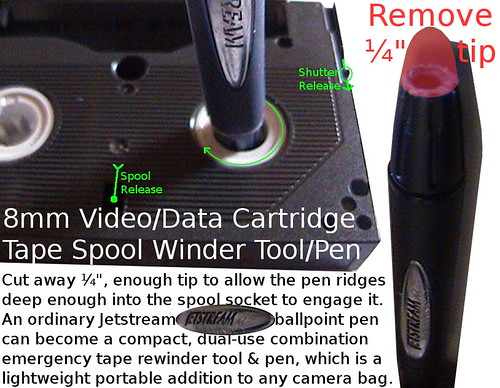
After a jam, be VERY careful removing the tape cartridge from the compartment and AVOID touching the read/record drum and heads. It's easily possible that a bit of loose tape hanging out of the cartridge could catch the delicate alignment pins and snap one off, instantly turning your prized movie maker into an expensive glorified webcam.
One doesn't expect the tape to catch because it comes away easily at first, and just when you think its clear, the inertia of your hand carrying it away from the camera is far more energy than needed to rip out a loose alignment pin, which are tight when the tape is loaded, but "float" in the compartment when retracted for eject/load.
If you do get a jam, try to rewind/fast-forward as much as possible before opening the tape compartment to eject, minimizing loose tape dangle.
When you eject, turn the camera right side down so any loose tape is more likely to fall away from the delicate alignment pins, then proceed to remove the tape slowly.
The closed cartridge shutter will crumple any exposed tape toward the compartment drive.
If it hangs up, stop, back up a bit and jiggle the cartridge then slowly try again.
On really tough snags in the field I have successfully utilized a clean plastic drinking straw, which is stiff enough to gently lift loose tape away from the mechanism, but round and flexible to prevent damage when handled nimbly.
An ordinary Jetstream ballpoint pen can become a compact, dual-use combination emergency tape rewinder & pen which is a lightweight and portable addition to any camera bag. Cut away enough tip to allow the existing pen ridges deep enough into the spool socket to engage it.
To minimize mangling the exposed tape, open the shutter before winding the tape, push back the little Shutter Release tab, then lift and hold open the shutter while winding the loose tape back onto the spool.
Minimize wrinkling the tape.
Once the tape is flat against the cassette, release the shutter, it will spring closed, and lock.
Do not over tighten.
When the tape is back to normal position, one can insert it back into the camera/drive to fast-forward to the end, then rewind completely, to tension the tape correctly on the reels.
Then play the mangled section a few times.
Drawing the mangled portion over the spinning read head then through the pinch roller will help flatten out the kinks, but not remove them completely.
The great thing about tape is one can always roll it over a read head and no matter how badly it's been mangled, you will be able to retrieve SOME information.
Unlike my direct to DVD cameras.
It could take a long time, but it is possible to wind the entire tape with the adapted pen.
Disengage the spool ratchet, compressing the Spool Release by inserting an object and squeezing it toward the nearest edge.
A cheap and ubiquietous Spool Release spring can be had in the form of a bobby-pin/curling-roller-retaining-clip.
Q:
I tried using the Video Edit menu selection. I can set the beginning and ending scenes. Why won't it start?
— name suppressed by request.
A:
"Firewire Fail" Video Edit screen of Sony DCR-TRV350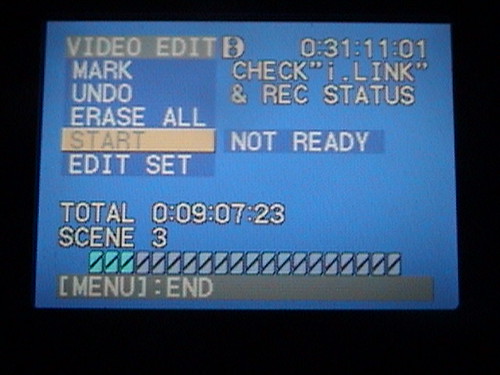
Perhaps you forgot to connect and prime another iLink recorder?
There's plenty of equipment with firewire inputs, like DVD recorders, computers running a video capture or editing program, even another Digital8 camera like the TRV-350, but Sony calls the ieee 1394 firewire interface "iLink."
Open the port access cover of your camera and connect the little square, 4-pin, firewire cable into it and the other end to the recording device that you prime to start with "record,pause". If you are using another TRV-350 as the recording device, push the mode selector down to VTR and press the two pad buttons on the top simultaneously (the last two on the lower right which is a fail-safe to prevent accidental dubbing), then pause - or use the red button on the remote, then pause right-away. Your sending TRV-350 should loose the gray on the "START" thumb-wheel menu and the "Check iLink & Record Status" will also vanish. Position the cursor to START and press the thumb-wheel. Your program will advance the playback to the first scene, perform the first dub, pause the recorder, advance to the next scene and unpause the recorder again and again until the program is done with the last scene, then stop both machines.
Other Sony DCR-TRV350 Digital Handycam Sites
Some thoughts on the Sony DCR-TRV350 Digital8 Handycam
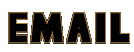 TRV350
TRV350